WiFi Wireless Micro SD to SD Card Adapter


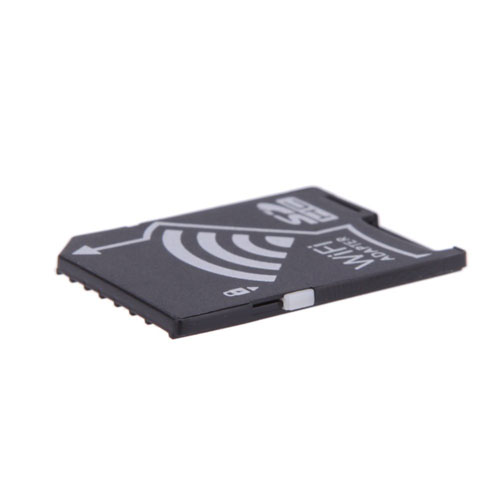
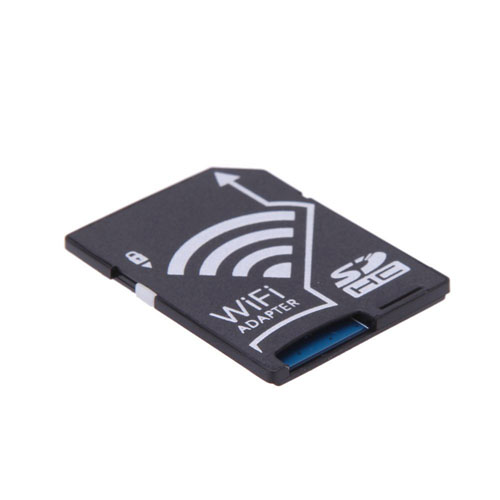



Product Features
- Plug the WiFi adapter with Micro SD/TF card into your camera, and share photos you just taken to cell phones or tablet via WiFi.
- SD browsing: you can access to pictures, music, video in Micro SD/TF.
- Shoot & view: You can see photos that just taken by your camera and can be downloaded to your cell phone or tablet.
- Setting: WiFi password, AP mode and station mode switch, IP, channels, number of users, SSID.
- Supports both Apple iOS & Android devices.
Product Description
Features:
Insert your micro SD card into WiFi SD adapter and you can access high quality photos and videos sent wirelessly from your camera via WiFi to your smartphone or tablet to share. Convenient and efficient, especially suitable for professional photographer to share lovers' wedding photos, artistic photos immediately.
Note: WiFi@SD can display above file formats, but the ability to play depends on whether the WiFi device you use can support.
SD browse file formats supported:
- Photo: JPG, PNG, BMP
- Video: MP4, AVI, MOV
- Music: MP3, WAV
Steps:
- Scan QR Code on the packaging paper to download WiFi@SD APP
- Plug Mirco SD/TF card into this WiFi SD adapter, and plug the WiFi SD adapter into your camera.
- Open your camera.
- Open the WiFi app in your cell phone or tablet, then connect with WiFi@SD, default password: 999999 or 99999999
- Login WiFi@SD APP, input the default user name: admin, and default password: admin. Now you are ready to begin a fantastic experience in this WiFi@SD APP due to this WiFi SD adapter.
Specifications:
- Capacity: Base on your microSD/TF card
- WiFi@SD default password: 999999 or 99999999
- WiFi@SD Apps default username: admin
- WiFi@SD Apps default password: admin
- Support language: English, Japanese, Korean, Simplified Chinese, Traditional Chinese
- Item size: 2.4 * 3.2 * 0.2cm / 0.94 * 1.25 * 0.07in (L * W * H)
- Item weight: 2g / 0.08oz
- Package size: 12 * 9.5 * 0.5cm (L * W * H)
- Package weight: 13g / 0.46oz
Package List:
- 1 * SD Card Adapter